last edited: April 8, 2018
想騎車出去玩但google map老是給你只有汽車才能過的高速公路嗎?別擔心,下面幾個步驟讓你以後都免煩惱~
If you try to find some routes for scooter travelling by Google map, you might be confused sometimes when it gives a direction only cars can get through, such as highway.
Then there must be something you miss, let's check it out:
Steps:
4. 把「避開高速公路」、「避開收費站」兩個勾選起來就是機車可以走的路囉! Tick "avoid highways" and "avoid tolls," this step is very important! Don't forget.
備註:
想騎車出去玩但google map老是給你只有汽車才能過的高速公路嗎?別擔心,下面幾個步驟讓你以後都免煩惱~
If you try to find some routes for scooter travelling by Google map, you might be confused sometimes when it gives a direction only cars can get through, such as highway.
Then there must be something you miss, let's check it out:
Steps:
- 點選左上角的「規劃路線」Click "get directions" at the upper-left side

- 輸入「起點」跟「目的地」Then enter your start and destination
如果有2個以上的景點想要前往,還可以點選左下角的「+」號來增加, 最多可同時串通10個景點。
You can click below left "plus" icon to add more destinations, 10 destinations is the max at the same time.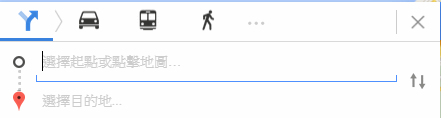

- 點選右下角的選項Click [options] at right corner
4. 把「避開高速公路」、「避開收費站」兩個勾選起來就是機車可以走的路囉! Tick "avoid highways" and "avoid tolls," this step is very important! Don't forget.
5. 點選「詳細資訊」可查看行車路線 Click "details" to see detailed route information
6. (如果用的是電腦, 選擇喜歡的路線後可以將路線傳送到1)自己的手機 /2)或是email給自己 / 3)或者傳簡訊給自己, 如果選擇自己的手機, 打開手機的google map app後會直接將路線顯示在手機上
After choosing recommended routes on computer, you can click "send route to mobile" and one window will pop out and ask which way you are going to send to:
1) send to your mobile (you can get this route after clicking google map app)
2) send to your email address
3) text you
備註:
- google算出來的行車時間是給汽車看的,騎機車所花的時間至少需增加半小時。
- the suggested routes and travel time Google provides are for car drivers, actually. It will take you extra half hour when riding a scooter.

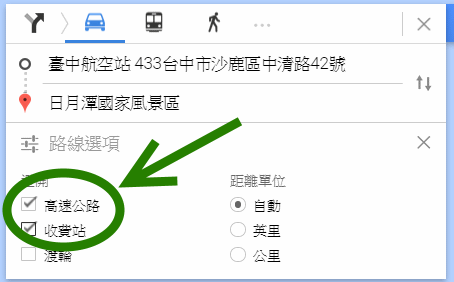


留言
張貼留言